Asset Hierarchy
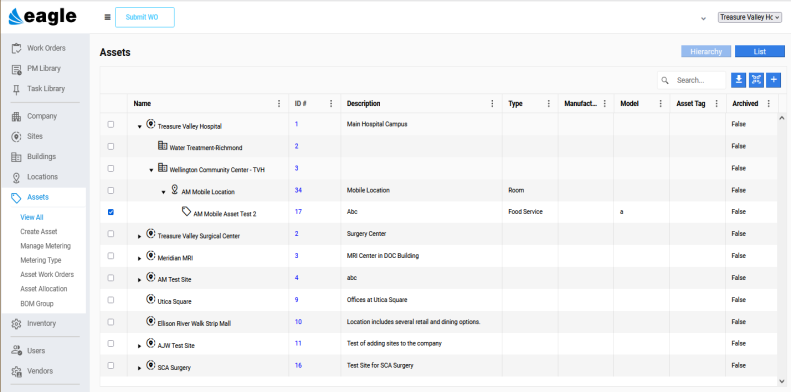
The Asset hierarchy view is the default window when you select View All. This tree list view is an easy way to identify the relationship of the Asset with locations. It starts at the Site level and moves to Building, then Locations, and then Assets. Assets that are marked as "child" to an Asset marked as "parent" are included beneath the parent Asset.
Only Assets that are available are shown in the hierarchy. Click the ID# for any line in view, to open the record. This includes location as well as Asset records.
At the upper right, two buttons give you the option to switch views between Hierarchy and List. The lighter color indicates the current view.

Three icons below the "switch" buttons perform these functions:
 Download CSV file
Download CSV file
 Print Labels
Print Labels
 Add Asset
Add Asset