Custom WO Labels
Path: Company > Custom WO Labels
Eagle CMMS allows you to customize some of the Labels and Help Text in the Submit WO form. Help Text is the wording that displays by default in a field before you add your own information. This customization applies to the desktop Submit WO form and the Guest Portal.
In addition to changing labels, you can also make certain fields required with or without a label change. Required Primary Contact and Phone # fields can be excluded from PM and MT (Metering Type) work orders.
The first three fields can be re-labeled; however, they are required by the system and must be shown. This is indicated by disabled check boxes that cannot be edited.
Move your cursor over the ![]() icon next to the Show Label and Exclude headings to see the popup reminders about those columns. Your new labels are limited to a maximum of 20 characters.
icon next to the Show Label and Exclude headings to see the popup reminders about those columns. Your new labels are limited to a maximum of 20 characters.
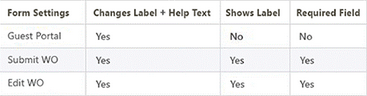
The table at the top of the page indicates that the Show Label and Make Required check box settings on the Custom WO Labels window do not affect check box settings on the Sites > Guest Services window.
For example, while a changed label name is displayed on both Submit WO and Guest Portal forms, changing the check box settings on the Custom WO Labels window does not affect the related check box settings on the Guest Services window.
For check boxes, the system Guest Services settings take precedence over Custom WO Labels, but this only applies to the Guest Portal.
-
Follow the menu to open the Custom WO Labels window.
-
Enter your label name in the New Label + Help Text column.
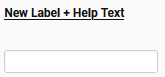
-
Check the applicable options at the right of the column.
-
Click Save.
